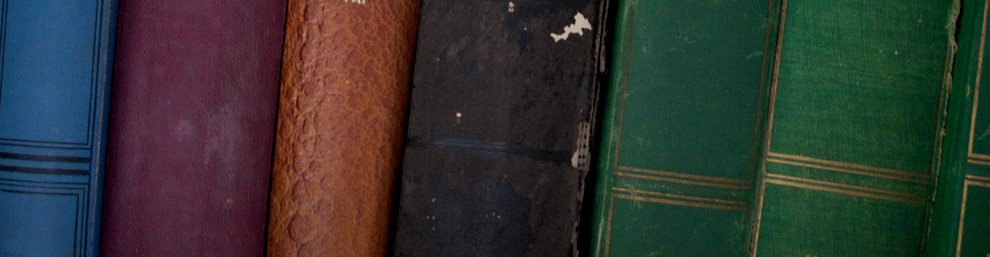We are in the process of developing the eID Browser Plug-in. This will be divided into two parts, one plug-in and the second underlying application, which will do the real work.
We just discussed about the basic workflow of messages/actions in the browser plugin. I’ll just summerise what we have decided on.
Starts with the browser plug-in in the user’s browser.
- Browser page detected – using some tags or some other method
- Get the signed policy file from the Relying Party
- Get user acceptance to the policy
- Pass it down to the application
Now the underlying application will take control.
- Application access the eID card (Smart Card/USB)
- Do signing and encryption as needed
- Policy need to be signed by the user to ensure acceptance
- Send to Web Service
Now the ball in the court of WS. It does whatever it need to do and it will reply to the application. Application gets control again.
- Analyse the received reply
- Send back the reply to the browser plug-in
Control back to the plug-in. Send the reply back to the Relying Party website, and the user continues to do this stuff at the site.
This might be a long list but this need to happen within about a 15-30 seconds, and I think Shayanthan and Ramanan will make sure this works. Will keep updated one more soon.