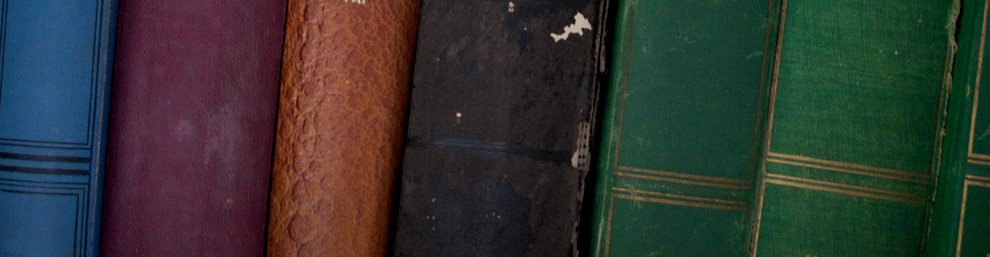[Work done from 21st July to 3rd August 2008]
We had very interesting and effective progress in our project during the last fortnight. First half of the week we mainly focus on the demonstration about our project progress to the Subject coordinator. We met our supervisor Dr.Chandana Gamage two times for that presentation.
- Meeting with Dr.Chandana Gamage Regarding the short demo – During the first meeting he guided us how to prepair the presentation slides. He gave some important points to prepare the slides. And after the preparation of the slides we did the first formal demo in front of the supervisor in advanced. He suggested us to keep the time and suggest us to make some changes in the slides.
- Prepare & Presented the Demonstration
- Meeting with Mr.Ruchith Fernando – As we planed last week we met Mr.Ruchith Fernando in his office WSO2. He introduced two other peoples there who were the subordinated for him during the WSO2 identity solution. They gave us valuable points about the Microsoft CadeSpace and the web services.
- Find some way to connect with USB based stick through the Java Applets – I found some methods to read the data from the USP through the Java Applets.
Problems Found
When I started to develop some applets I found that the Java applets downloaded from the Internet (Servers) or from any remote sources are restricted from reading and writing files and making network connections on client host systems. They are also restricted from starting other programs, loading libraries, or making native calls on the client host system. In general, applets downloaded from a network or remote sources are considered untrusted.
Overcome the Problems
I post some post in the Java fourms and got the help from Java expertes. They guyed me to use the Signed applets that provide a way to verify that the applet is downloaded from a reliable source and can be trusted to run with the permissions granted in the policy file. The Java 2 platform introduced the notion of signed applets. And the Signing an applet ensures that an applet’s origin and its integrity are guaranteed by a certificate authority (CA) and that it can be trusted to run with the permissions granted in the policy file. I used that method and try to overcome that problems.